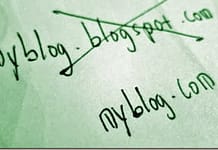Broken links negatively affect user experience and reduce trust in a website. They can also cause search engines to push your website down the rankings.
It is essential to fix broken backlinks as soon as you spot them. Doing so can improve your SEO and keep users happy. Here are some tips on how to fix broken backlinks.
Table Of Content
User Experience
Having broken links on your website can lead to a frustrating experience for users. When visitors click on a link and are directed to a blank page, it can cause frustration and prompt them to leave your site.
This, in turn, can increase your bounce rate and potentially harm your search engine ranking. It’s essential to regularly check and fix any broken links to ensure a seamless user experience.
If a visitor is redirected to a 404 error page, this will also be a poor user experience and can damage your reputation. In addition, it can cause Google to flag your website as untrustworthy or credible.
Fortunately, there are ways to find broken links and avoid this problem. The first step is to prioritize your internal links. This means fixing links on pages with a high domain or page authority score. It’s also important to fix the links on pages with many links pointing to them.
Another option is to reclaim your broken links. This involves reaching out to the webmasters of the sites with broken links and letting them know about the issue.
If you encounter a broken link, one option is to suggest replacing it with a new one that provides greater value. While this approach may be more labor-intensive, it can be highly effective, particularly if you have many broken links to address.
Bounce Rate
Whether you’re a seasoned SEO professional or a newbie, it’s important to know that broken links can harm users and search engines. Visitors may become frustrated and leave your website entirely, negatively impacting your SEO.
Furthermore, Google bots can only crawl and index your website without broken links. When individuals click on a link, they anticipate being directed to the content related to the search term they entered.
As a result, it’s critical to regularly check for broken links to ensure your website is functioning properly.
The most common cause of broken links is outdated pages that were once relevant but are no longer accurate or useful. However, links can also break if a URL changes without the proper redirect or the external page no longer exists.
Visitors will likely leave the website immediately when they encounter a broken link. This will hurt your bounce rate and make you look unreliable to your search engine. It is important to fix broken links as soon as possible to avoid this.
Search Engine Rankings
Broken links are a user experience nightmare and directly affect SEO rankings. When a search engine crawls your website, it follows each link to see where it leads.
When a link is broken, the crawl stops and flags your website as having a problem. This can lower your search engine ranking over time because it means that Google thinks you need to maintain your website properly.
If visitors click on a broken link on your website, they are likely to leave immediately. They might even see a 404 error page, which isn’t a good user experience. This could result in a high bounce rate, which can hurt your SEO.
The best way to prevent broken links is to check them often. This can be done by scanning your entire site for broken links and showing you where the problems are. This can be time-consuming, especially if you have thousands of pages.
It’s important to not only locate broken links but also to take prompt action to fix them. It’s recommended to substitute the broken link with an alternative link to comparable content or simply remove it.
By doing so, you enhance the user’s experience, decrease bounce rates, and gradually improve your SEO.
Brand Reputation
Broken links aren’t just frustrating for human visitors and can harm your website’s SEO. If people click on your broken link expecting to be taken to the promised content but instead find a 404 error page, they will likely move on to another website and search for the information they need elsewhere.
Not only does this hurt your site’s traffic and ranking, but it can also signal to search engines that you are not providing the best user experience.
This can ultimately lead to your website being penalized by search engines and may even cause them to remove your site from their results altogether.
Fortunately, fixing broken links doesn’t have to be difficult. You can use a website audit tool to identify internal broken links. Once you have the list, you can fix the most important to your site.
For example, you should prioritize fixing broken links pointing to pages on your website with a high page authority score or similar metrics.
This will help ensure that you are focusing on the most valuable areas of your site and that you aren’t missing out on any potential traffic or ranking opportunities.
How to Fix Broken Links
There are a few things you can do to fix broken links:
- Use a broken link checker tool: There are a number of tools available that can help you identify broken links on your website. Once you have identified the broken links, you can then fix them.
- Manually check your links: If you have a small website, you can manually check your links to see if they are broken. This can be time-consuming, but it is a reliable way to find broken links.
- Use a 301 redirect: If a page has been moved or deleted, you can use a 301 redirect to send users to the new location of the page. This will help to prevent users from seeing a 404 error page.
Conclusion
Broken links can have a negative impact on your SEO. By following the tips above, you can identify and fix broken links to improve your website’s SEO and user experience.
Here are some additional tips for fixing broken links:
- Fix the broken link as soon as possible.
- Use relevant anchor text for your links.
- Avoid using too many internal links on a single page.
- Use a 404 page for any broken links that you cannot fix.
By following these tips, you can keep your website’s links healthy and improve your SEO.