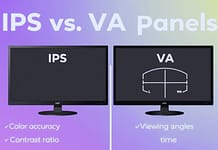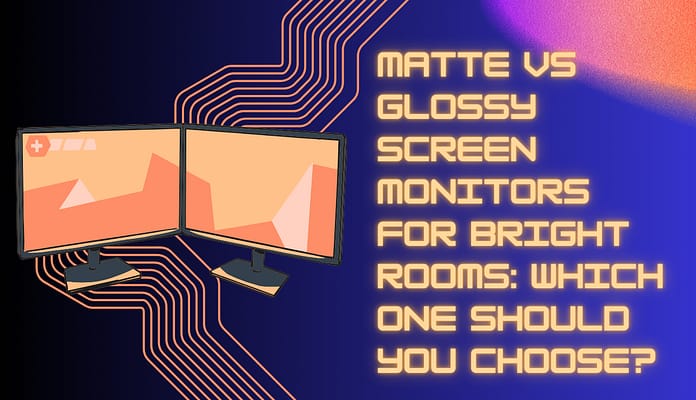
If you’ve ever struggled to see your monitor in a sunny home office or a brightly lit café, you’re not alone. The battle between matte vs glossy screen monitors for bright rooms is real—and choosing the wrong one can leave you squinting at reflections instead of focusing on your work.
Whether you’re a remote worker, a casual gamer, or a movie lover, the type of screen finish on your monitor matters more than you think.
In this guide, we’ll dive deep into the differences between matte and glossy screens, their pros and cons in bright environments, and how to decide which one fits your lifestyle. Let’s banish glare for good!
Table Of Content
- What Are Matte and Glossy Screens?
- Matte vs Glossy Screens in Bright Rooms – Head-to-Head Comparison
- Pros and Cons at a Glance
- Which Screen Type is Best for YOUR Bright Room?
- Top 5 Matte and Glossy Monitors for Bright Rooms
- Common Myths Debunked
- How to Optimize Your Setup for Bright Rooms
- FAQs About Matte vs Glossy Screens
What Are Matte and Glossy Screens?
Before we compare them, let’s define what these terms mean.
Matte Screens
Matte screens have an anti-glare coating that diffuses light reflections. Think of it as a “frosted” layer that softens ambient light, making it easier to see your screen in bright rooms.
Key Features:
- Reduces glare from windows and overhead lights.
- Sacrifices a small amount of color vibrancy for practicality.
- Ideal for offices, outdoor setups, or rooms with multiple light sources.
Glossy Screens
Glossy screens lack an anti-glare coating, giving them a glass-like, reflective finish. This maximizes color saturation and contrast but acts like a mirror in bright environments.
Key Features:
- Richer colors and deeper blacks (perfect for media consumption).
- Prone to reflections and glare in well-lit spaces.
- Popular among designers and content creators.
Matte vs Glossy Screens in Bright Rooms – Head-to-Head Comparison
Let’s break down how these screens perform in real-world bright-room scenarios.
1. Glare Reduction
- Matte Screens: The clear winner here! The anti-glare coating scatters light, minimizing reflections from lamps, windows, or even your own face.
- Glossy Screens: Reflections can be distracting, especially if your desk faces a window. You’ll often see yourself or nearby objects mirrored on the screen.
Verdict: Matte screens for glare-free productivity.
2. Color Accuracy and Vibrancy
- Matte Screens: The anti-glare layer slightly mutes colors and reduces contrast. While great for text clarity, it’s less ideal for photo editing or movie marathons.
- Glossy Screens: Colors pop with intensity, and blacks look deeper. If you prioritize visual quality over practicality, glossy is unmatched.
Verdict: Glossy screens for vibrant media experiences (if you can control the lighting).
3. Text Clarity and Eye Strain
- Matte Screens: Text appears sharper and easier to read for long hours, reducing eye fatigue. Perfect for coding, writing, or spreadsheet work.
- Glossy Screens: Reflections can make text harder to read, especially in white backgrounds. Not ideal for 9-to-5 office work.
Verdict: Matte screens for text-heavy tasks.
4. Gaming and Entertainment
- Matte Screens: Reduced glare helps you stay focused, but colors may look “washed out” in dark game scenes (e.g., Hogwarts Legacy dungeons).
- Glossy Screens: Games and movies look cinematic with bold colors, but reflections can ruin immersion in bright rooms.
Verdict: Glossy screens if you game in dim lighting; matte screens for daytime gaming.
Pros and Cons at a Glance
Matte Screens
| Pros | Cons |
|---|---|
| Superior glare reduction | Slightly muted colors |
| Better text clarity | Less “premium” aesthetic |
| Ideal for bright rooms | Not ideal for dark rooms |
Glossy Screens
| Pros | Cons |
|---|---|
| Vibrant, punchy colors | Reflections in bright light |
| Sleek, modern look | Eye strain in sunny rooms |
| Great for media consumption | Poor for office work |
Which Screen Type is Best for YOUR Bright Room?
Ask yourself these questions:
- “Do I work near a window or under bright lights?” → Matte Screen
- “Am I a designer or photographer needing color accuracy?” → Glossy Screen (with controlled lighting)
- “Do I watch movies or game during the day?” → Matte Screen
- “Is my room’s lighting adjustable?” → Glossy Screen (if you can dim the lights)
Pro Tip: Use bias lighting (a soft backlight behind your monitor) to reduce eye strain with glossy screens in bright rooms.
Top 5 Matte and Glossy Monitors for Bright Rooms
Here are Budget-friendly, budget-to-mid-range picks optimized for “matte vs glossy screen monitors for bright rooms”:
Best Matte Screen Monitors
- Dell UltraSharp U2722D – 27″ 4K with anti-glare coating for office use.
- ASUS ProArt PA278CV – Matte IPS panel for color-sensitive work.
Best Glossy Screen Monitors
- LG UltraFine 27UN880-B – Glossy 4K display with Ergo stand.
- Apple Studio Display – Stunning glossy screen for creatives (pricey but worth it).
Common Myths Debunked
Myth 1: “Matte screens are always better for bright rooms.”
Truth: While matte screens reduce glare, glossy screens can work if you use curtains or position your desk away from direct light.
Myth 2: “Glossy screens have better resolution.”
Truth: Resolution depends on the panel, not the screen finish. A 4K matte screen is just as sharp as a glossy one.
Myth 3: “Matte screens are outdated.”
Truth: Matte screens dominate corporate and outdoor settings for their practicality. They’re far from obsolete!
How to Optimize Your Setup for Bright Rooms
Even the best monitor needs a little help. Try these tips:
- Adjust your monitor’s brightness to match ambient light.
- Use curtains or blinds to diffuse harsh sunlight.
- Position your desk perpendicular to windows to avoid direct glare.
- Invest in an anti-glare screen protector for glossy monitors.
FAQs About Matte vs Glossy Screens
Q: Can I use a glossy screen monitor in a bright room?
A: Yes, but you’ll need to control light sources. Position the monitor away from windows and use bias lighting.
Q: Do matte screens scratch easily?
A: The anti-glare coating can wear over time, but gentle cleaning with a microfiber cloth prevents damage.
Q: Which is better for eye health?
A: Matte screens reduce eye strain in bright rooms, but glossy screens with low-blue-light modes are also safe.
Conclusion: Matte vs Glossy Screen Monitors for Bright Rooms
Choosing between matte and glossy screens ultimately depends on your priorities:
- Matte screens = Practicality, glare reduction, and productivity.
- Glossy screens = Visual brilliance and immersive media.
If your workspace is flooded with natural light or harsh overhead lamps, a matte screen monitor is your best bet. But if you crave vibrant colors and can control your room’s lighting, a glossy screen will make every movie and game feel larger than life.