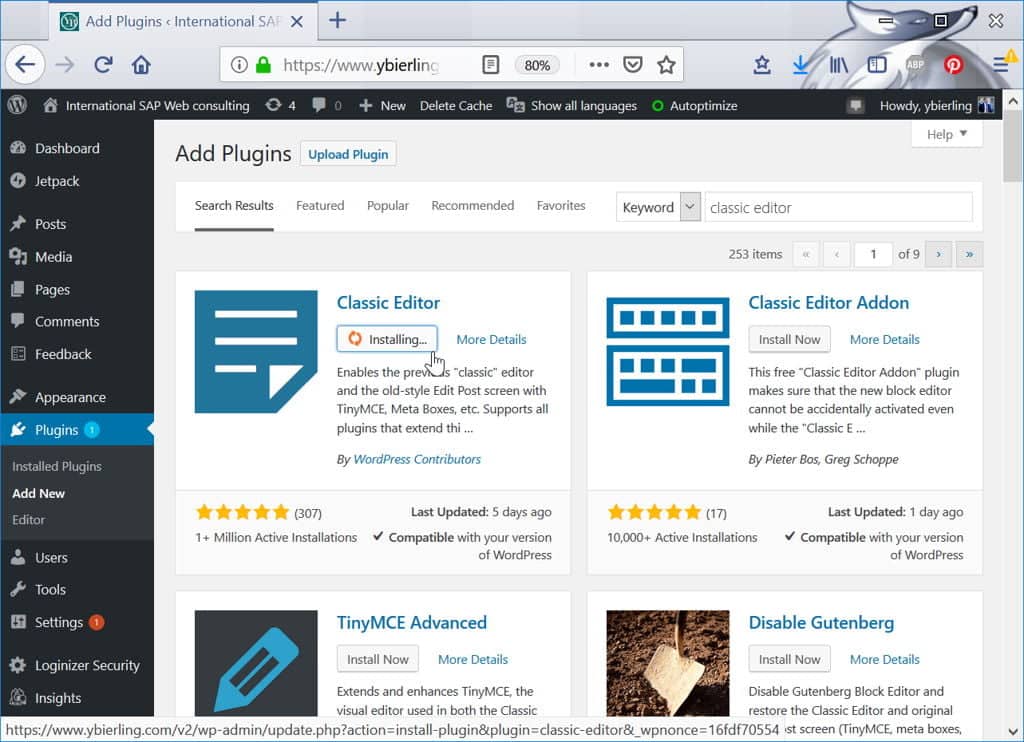So now that you are set to build a website for your business, it’s time to choose the best web design software. But there’s only one problem?
“There is no cookie-cutter solution,” it mainly depends. Although there have never been more choices in the website design industry than now.
But paradoxically, all those choices make actually choosing more challenging than ever. In such cases, what can be done is to understand what you need rather than attempting to sort & filter all the choices on offer.
Website builders act as a perfect solution for individual or small businesses aiming to start their own website without hiring a professional.
Of course, hiring a professional has its own perks, but if you don’t have sufficient time and budget considering a website builder is the right thing to do.
Now can you tell me what the two main aspects of great web design are? It has to be best in regards to both inspiration and perseverance.
Back in the day, creating web pages was meant to be done by hardcore coders but given the fact; it’s not the case anymore, especially when you have numerous tools to simplify the process.
I am pretty sure that many of you are familiar with internationally successful processors such as Microsoft but have you wondered why? Because it is easy to navigate, use, and understand.
Similarly, if you are concerned about the complexity of coding, or having technical knowledge in order to create a good website; the following post is exactly for you.
In addition to this, building your very first website doesn’t have to be scary, how about that? It can be way more comfortable than you were led to believe.
If you don’t believe me read the post yourself. Sit back and relax for a while and think how far technology has improved over the past decade to make your life easier than ever — smartphones, online shopping, streaming videos, etc.
Say from example, gone are the days when you require to extend your arm or keep on waving to flag down a ride. With apps like Uber, the driver is at your doorstep with just one click.
With the right website design software, you can now tap into technology (that’s easy to use) to help you create a good looking website. It’s possible, and it’s easier than you think!
Before we proceed any further, you need to ponder points like:
#1 Define your technology needs– How do you need your website to function? Are you seeking around to build a brochure site or something different (a special functionality)?
For those who are new to such terms, a brochure site is something with your necessary information and contact information.
Apart from being the first and foremost step, it is very crucial because it decides what type of web designer you’ll need to hire.
It may quite interest you to know that an experienced web designer won’t work with HTML / CSS, much less traditional web languages like JavaScript, PHP, etc.
Pure-play web designers usually work in Photoshop and focus on branding, color palettes, imagery, feel, and user experience.
More often, he or she will often work with a front-end web developer to implement a design.
In a layman’s language, front-end of a website is what the user sees & navigates whereas back-end technology involves databases, scripts, and APIs – and generally making sure the computers are all talking to each other correctly.
Additional tip- Try to avoid using complex or vague ideas and accidental technology lock-in.
#2 Design needs- As the title suggests, it means how do you want your website to look and feel? Unless you’ve had to design something for a client, it’s hard to understand how difficult it is to translate a vague idea in someone else’s brain into a tangible creation.
Come up with something anything to show even the most basic direction you’d like to go. Collect websites you prefer- and not what you absolutely love about them.
Jot down everything from frustrations especially regarding existing designs and all the specifics down.
To consider- Choosing a web design will be able to tell you how achievable certain features, looks, etc. are.
Think about what process you’d like to work with. Do you want choices at every stage? How do you like to give and receive feedback? What are the most important parts of the design?
When the budget inevitably comes up, what are you willing to cut or prioritize? Here you need to avoid who can’t tell you how they’ll approach a design problem.
Look for designers who do not have a stated process.
A written design process is best for you and them. Feedback stages can go on forever and make everyone frustrated.
Also Read: How to do b2b website design?
Avoid vague wishes – even with emotions, be as specific and as concrete as possible.
#3 Define the business needs– Have you wondered what role does your website serve in your business? Chances are after that hearing this question, you might end up going back to your design and technology needs, but it’s especially pressing to consider before you define your budget & scope.
Think hard! See how your business gets customers and how you do your marketing.
In addition to this, also, think about how will/does your website drive leads/sales?
Is it something that your referrals & salespeople will offer as a brochure…or will your website need to drive new leads from online visitors?
Certain things to take into consideration include:
- Near and medium-term needs of your business
- Also, consider about your domain names- and the way you want to set up your email and online services.
- Don’t forget to think about the incremental value of your website.
Best Web Design Software to consider
1WordPress
Being an open-source yet straightforward software, WordPress seems to be gaining momentum like never before.
With one of the finest drag and drop page builders, it adds a significant amount of features to your template.
So whether you wish to create a real estate website template or a business theme, WordPress can be easily used to generate any kind of website design on a quick basis.
For further inquiry, you can check out the best built-in WordPress themes. Installing the software is quite easy; all you require is a domain name and web hosting to get started.
2Wix

Another powerful drag and drop-based web design software that acts as a hosted solution. This means you can go to their website and create your very own web pages on there, rather than having to buy your own domain name and hosting.
However, the only drawback is you cannot download Wix web designs, but you can move your website from Wix to WordPress down the road if you need more freedom.
The Wix editor is way simpler and intuitive. It allows you to drag and drop elements on a quick basis.
Available with ready-made web templates and blank web pages to build creative designs. Wix uses advanced technology to operate as a web-building tool.
3Weebly

And that’s the reason millions of users on the internet trust it. Weebly comes with a drag and drop interface to create your web design in just a few minutes.
Weebly being a hosted solution, has powerful and fast loading options for web creation. This also means that the drag and drop feature makes it even simpler to develop your web designs without writing a single line of code.
Although the free version of Weebly has all you need to make beautiful websites, you can also check out their paid plan for more features and options.
4Adobe Photoshop

It’s more like you are painting on a blank canvas where you can bring imagination to your life by attaching images, move elements, draw boxes, crop the edges, and edit your template exactly the way you want.
It works with layers, which makes your job really simple. You can show/hide a layer to efficiently manage your web design elements.
5GIMP
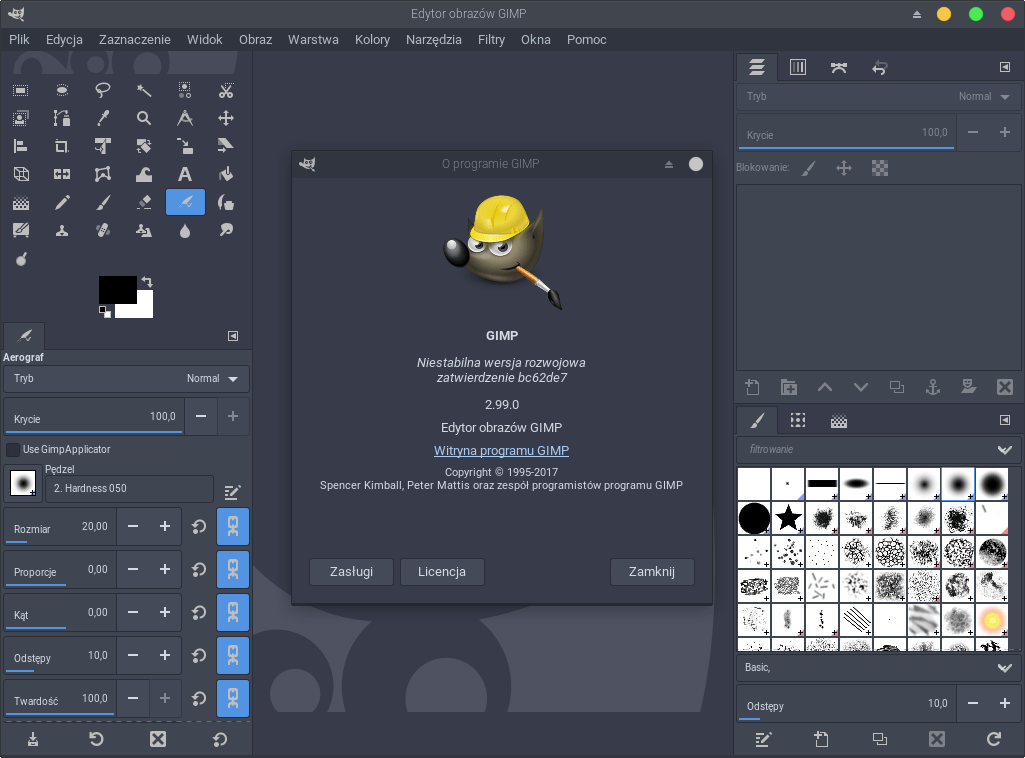
It may not have the same advanced features as Photoshop, but it comes with all the tools that you’ll need to build a beautiful web template. The software is available for all your devices.
You can work on high-resolution images to create artwork, mockups, and web designs.