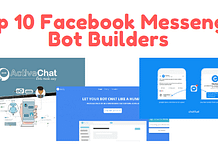Video editing is the process of altering a video so that it meets specific requirements. Video editing can be arduous, but many applications are on the market to make this job more manageable.
Many videos must be edited to work well with SEO and marketing campaigns.
In this blog post, we will discuss what makes a good video editing application, how to increase your conversion rates by using these applications correctly, and the best ones on the market today.
What is Video Editing?
Video editing is the process of altering a video so that it meets specific requirements. It is usually considered one part of post-production. Other tasks, such as titling and colour correction, are also included in this department.
Many people use the term ‘editing’ so broadly that it contains all their post-production work, no matter what field they’re working in.
Still, whether or not you choose to be picky about terminology like these professionals will depend on your preference for now.
Most people say a good video has a strong backbone. Usually, a good script is an excellent foundation.
An explainer video script sample can give you better ideas of how you can effectively execute and convey your message to your target audience. Try to look over them and begin transforming your video today.
What Makes A Good Video Editing Application?
⇒Ease of use
Its ease of use is essential when buying video editing software. It will be worth its price once you learn and become proficient with it.
After purchasing a new program, the last thing you want is to spend some time learning the ins and outs of this unfamiliar technology – especially if you could better spend your time on other areas like writing or marketing.
⇒Editing Tools and Features
Editing software can be a pivotal tool for giving your videos an edge. Advanced editing features help you dazzle viewers and take them on a spectacular journey through the content of your video with sophisticated transitions, graphics, text overlays, sound effects–you name it.
⇒Excellent Customer Support
When you need customer support, it is excellent to know that you can contact the company in many ways.
Customer service representatives should assist with any questions and concerns about products or services they offer because these people get paid just for helping customers like yourself.
⇒Advanced Features
YouTube is an international phenomenon that attracts millions of visitors every day. Only a few could create these videos in the past because it was so difficult and expensive.
But now that there are many less-expensive versions of video editing software and free plug-in programs for popular music production software, anyone can make YouTube their canvas.
⇒Pricing
With so many free video editing solution options, deciding which one will be best for you is hard. The program’s performance and capabilities are just two factors that should influence your decision-making process.
There are more affordable programs out there, but they can have limitations in file formats, lacking major features like titles or audio mixers, among other things.
On the flip side, high-end professional-level programs may lack some basic features, such as title creation, due to a higher price point without much additional worth beyond their cost at all levels above beginner-level functionality.
Why you should edit your videos before uploading them to YouTube or Facebook?
Suppose you are a YouTuber who posts videos on YouTube, Facebook or other social media platforms. In that case, there is one thing that you should NEVER forget to do before uploading your video – editing. Editing can be done in many ways, serving different purposes.
For example, some people edit their videos before uploading them to ensure that the video’s quality is up to par with what viewers expect.
Others choose to edit videos for content, removing everything that could potentially offend someone and ruin their reputation online.
Finally, others use editing as an opportunity to add a little bit more style to their work by adding filters or making sure images are framed beautifully. However you decide to do it, remember not to neglect this critical step!
Best Video Editing Applications
Wondershare Filmora
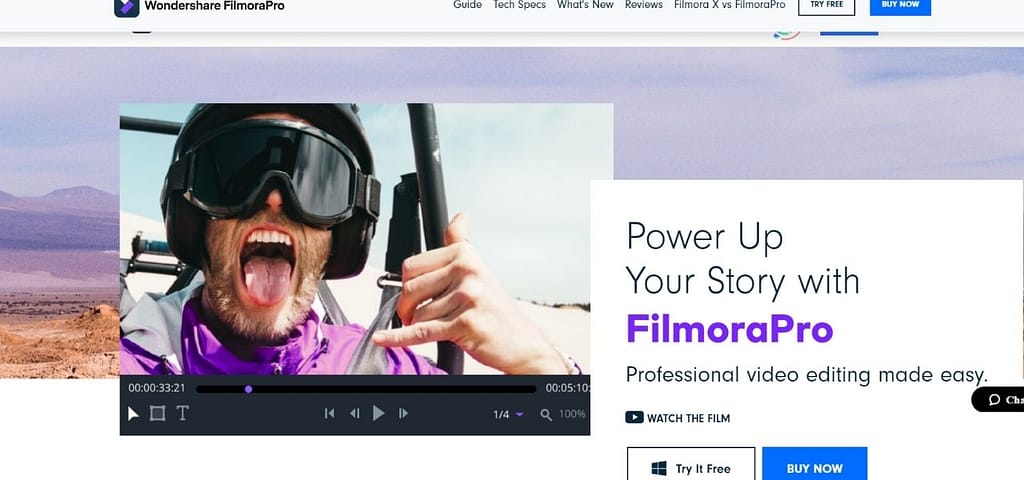
Filmora is not a professional-level application. It has some good editing features for its worth, but it lacks in many areas that would make Filmora the better choice if you want to edit something high quality and professional grade.
This said, Filmora may be perfect as an introduction program or starter software for someone who doesn’t have much experience with video editing.
Final Cut Pro X
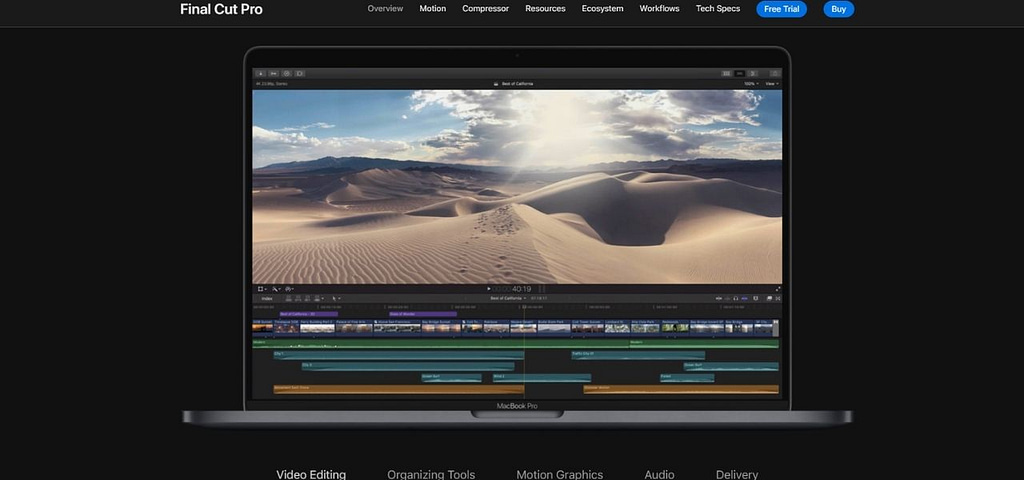
Filmora costs $79, whereas Final Cut Pro X starts at $299 on its lowest purchase tier (the app also includes a free trial.). The price point difference outweighs any other benefits on this list, so we recommend saving your money by choosing Filmora over FCPX, which has the same price point.
Final Cut Pro X is a professional-level application with many powerful editing features unmatched by any other video editor. It may be more expensive, but it provides incredible content creation and production capabilities for those looking to get into filmmaking or create high-quality clips quickly.
iMovie

The best thing about iMovie is its ease of use. There’s virtually no learning curve unless you’ve never touched a computer/smartphone before, which would make sense why one would need an introductory program like Filmora or FCPX to begin creating videos from scratch.
However, when you can finally figure out what buttons do what things, iMovie can become as robust as Final Cut Pro.
iMovie is easy to use but not as powerful or complex as other video editing applications on this list. That’s what makes it so great for beginners looking for a way into filmmaking and want something that isn’t going to feel like they’re making things from scratch.
For intermediate filmmakers, iMovie will get the job done if you need an app less complex than Final Cut Pro or Avid Media Composer.
Adobe Premiere Rush
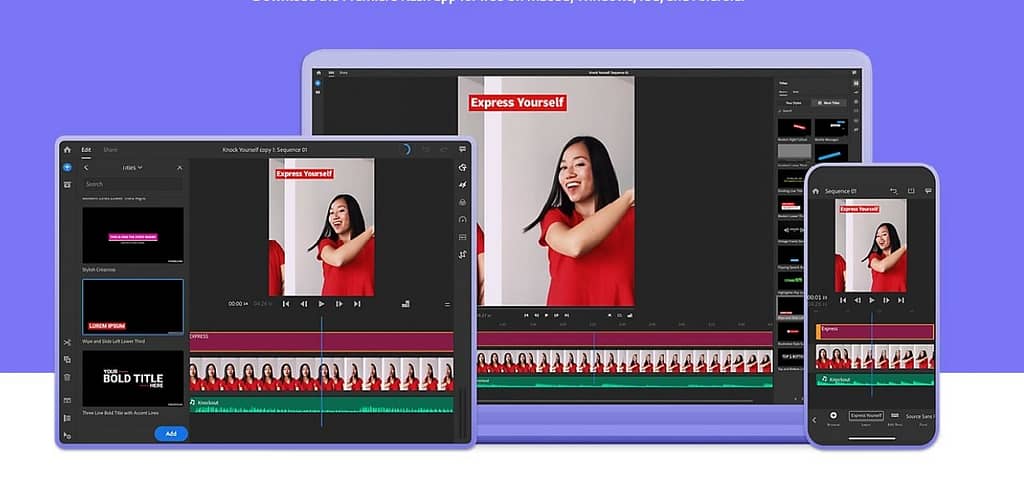
It is a favourite video editing application at the top of many lists.
Premiere is probably your best option for post-production if you’re shooting on film because it allows for much more finesse and depth than other software will allow.
It’s also versatile enough that no matter what type of project you’re working on, plenty of plug-ins can help make your videos come alive with colour correction or special effects. Premiere uses timecode–a system based on hours, minutes, and seconds–so if you need to sync up footage from multiple cameras, this might be the app for you.
Power Director
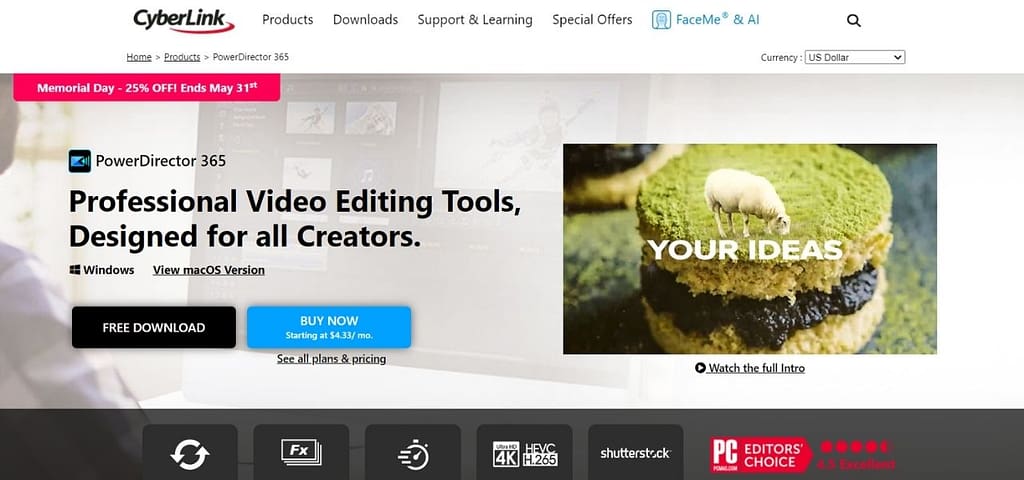
Power Director is a video editing application that creates quick and easy videos. It has many features, but it’s simple enough for anyone! One of its main strengths is its time-saving ability because you can create content quickly with drag-and-drop functionality.
The interface also creates engaging edits that are much more accessible than other applications on this list since the timeline design includes auto music sync. You don’t have to worry about timing every clip manually or selecting sounds before uploading your project.
Power Director does all that work for you. Power Director might be perfect for your needs if you’re looking for an app that lets you do everything without overwhelming users.
Editing tips and tricks for beginners
- Cut out any irrelevant footage that doesn’t matter. The less content you have to work with, the more time it will take for your video edit to go through and be ready.
- Find a balance between pictures and words – too many or not enough of the other can confuse viewers about what they’re watching. If possible, try alternating so your eyes aren’t strained by looking at one type all day!
- Try using special effects to spice things up. They can be the perfect touch for a dull video project and are also relatively easy to do! The most popular ones are fading in/out, camera panning (both left and right), zooming in or out slowly, and colour correction – which is making an image black and white but with one specific colour that pops off the screen (think of it as selective colouring). Video editing software makes these features super simple, so if you’ve never dabbled before, now’s your chance!
- If you need to make a video longer, the best way is by adding more content. But if your video can’t be edited anymore and it’s still not long enough, consider using bumpers between clips like text or an image that says “next” so viewers know they’re waiting for something else.
- Make sure to save before editing! It may seem obvious, but many people don’t do this simple step and lose their work when a computer crashes.
- Don’t forget about audio quality – both the sound coming from outside of the camera (ambient noise) and any noises made by the sound quality.
- After editing, you may notice that there is still some lag between the video and audio – don’t worry! This can be fixed with synchronizing, which only takes seconds in postproduction.
- Finally, if you need help on your project, come up with an idea for it, or get someone else’s opinion before starting, check out professional editors who offer these services at affordable rates.
Final Words
In today’s world of online video, it’s more than just watched; it’s expected, so use video editing tools to delight your audience and improve conversion rates across your social media accounts.
Use this guide to jumpstart your video marketing efforts and make the learning curve easier. Video is the best way to connect with your audience and turn them into customers.
You can’t just post videos and hope for the best – you need a strategy that will get people watching, liking, commenting on, and sharing your video content so it reaches more of their friends than ever before.