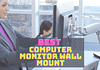Currently, Our generations will depend on social networks. in this Century we all are communicating on Facebook.
Communicating and connect with new people is a big challenge on Facebook. Today my topic is how to know who denied your sending friends request — facebook adds friends greyed out.
I sent a request last 4 days ago; I will see there is no notification about this contact request. I’m not sure what happened behind. After a few days, I will go to her profile shows me the same options add friend.
As I know only notified of the status of your request if the person accepted the request. Facebook does not have a notification system for denied requests,
I’m confused is there anything wrong. maybe friends request not sending I will send again after a few days I will see the same option.
So what is wrong ? is there any sending problem or he/she reject my friend’s request.
This is an important question? How to know who rejects your friend request.
However, this not hard work to find who rejects your friend’s request. Facebook has this option here in this list you will clear about your request rejection.
However, you will not see any rejection reason here just know you will be rejected.
Know Who Reject your Request:
- First Login your Facebook account.
- Click this link https://www.facebook.com/friends/requests/
- This will open a page under your account.
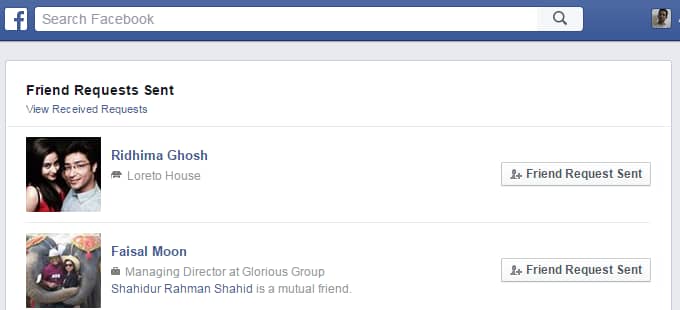
Now let’s start here you will see this page “Friend Requests Sent” which that means here you will see a list by sending your side here listed all people do not accept your request that’s mean’s you will pending on her friend’s list.
Besides if you did not find their name isn’t among the pending requests shown on this page list, they likely denied your request.
Recommended article: 5 methods To maintain stop Hacking Your Facebook Account
So now you clear the person to reject your request.
Search Individuals Person:
Type the name of the person you friend requested into the “Search” box at the top your Facebook account’s homepage.

Click the name of the person your friend requested. Look at the gray button next to the person’s name.
If the button reads “Friend Request Sent,” the person has not yet accepted or declined your friend request. If the button reads “+1 Add Friend,” the person denied your friendship request.
Tips
I suggest before sending a friend request. You may send a message and explain yourself in short MSG. If the person replies to your MSG, then you will send a request.
If you are also interested to know who visited your Facebook profile it’s will be very easy to find out how. I have also listed great online tools that help you personalize your Facebook profile cover to make it unique. you must check regularly facebook privacy safety tips to prevent stop hacking your Facebook account.
Frequency ask question
What does it mean when Add friend on Facebook is GREY?
When the Add friend on Facebook button is grey, it means you need to log in to your account before adding friends. Who will use the email address or phone number you provide to protect your child’s information and personal safety features.
If someone says they are 4 years old, but their email address does not match that, then they might have given you false information. They could be trying to hide who they are, so you can’t find out who they are.
Giving them access to your account would also allow them to post whatever they want without restrictions. Add friends on Facebook if you want it to be easier for you by removing the person.
Why can’t I add a person as a friend on Facebook?
Facebook does not allow you to have a friend with someone that is 18 years old. You can only be friends with people who are younger than 18.
Why is the add friend button missing from someone I friend requested on Facebook?
To make sure someone wants to be friends, Facebook will require that they say yes.
To save the time of both parties, a yes button should only show up once someone has been friend requested and accepted it. This is already implemented for pending requests.
How can you tell if someone blocked you on Facebook?
Unless you can see their messages or posts in your feed, there are many ways to tell that someone has blocked you on Facebook. Firstly, if the individual posts anything (photo album, status updates), it will not appear in your feed.
You will also not receive any notifications when they post a new photo or update their status. Lastly, they will no longer show up on your friend’s list and search results as before.
Does the add friend button reset after someone declines you?
Yes, it will. There’s no need to worry because the add friend button resets after someone declines you, and you can try adding them again. :]